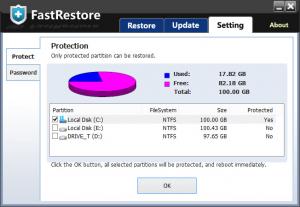FastRestore
3.2
Size: 1.73 MB
Downloads: 3552
Platform: Windows (All Versions)
Restoring the operating system is more efficient than reinstalling. Instead of making all the necessary configurations again and reinstalling all your applications, you only need to wait a few minutes, to make Windows as good as new. FastRestore offers a much better solution. It can freeze one or more partitions, to protect their contained files. If modified, protected files will be restored automatically when you boot your computer. The best part is that FastRestore can protect the system partition as well. As a result, any settings or mistakes you make in Windows can be undone by simply rebooting the computer.
You can use the software free of charge for 30 days, after which you have to purchase a license. FastRestore works on Windows 2000 and all later editions. Installing the software does not take more than a minute, but you need to restart your computer when the process is complete. To run FastRestore without any problems, you need 100 MB of free disk space or more, a 300 MHz processor or better and at least 256 MB of RAM, which should not be a challenge for any modern day computer.
The user interface has a simple layout, which makes it very easy to master its controls. You can protect partitions, restore and update them on separate tabs. To protect a partition, you only need to select it, click a button and reboot your computer. You can modify or delete any files on a protected partition and find them in their original state when you restart the computer. The software will also remove anything you write on a protected drive, including malware. You can also target and restore individual partitions, on the software's interface, on the Restore tab.
FastRestore is particularly useful if you set it to protect the system partition. Because system settings are essentially a series of instructions, written somewhere on the hard drive, the software can undo them just like any other files. In other words, even if you make the worst settings you can think off, uninstall your antivirus program and delete critical system files, you can restore everything just by restarting your machine.
Unlike other similar utilities, FastRestore doesn't need to be disabled if you wish to make some permanent changes on one or more partitions. Once you make your changes, you can select the affected partition and click an Update button, located on the software's interface. This will restart your computer, but it will also apply your changes, without deactivating FastRestore.
Pros
You can recover deleted files and restore the operating system by rebooting the computer. The software allows you to protect multiple partitions. Changes can be made permanent, without disabling FastRestore.
Cons
The software may affect the operating system's startup speed. With FastRestore, it doesn't take anything more than a simple reboot to make Windows as good as new.
FastRestore
3.2
Download
FastRestore Awards

FastRestore Editor’s Review Rating
FastRestore has been reviewed by Frederick Barton on 27 Jan 2014. Based on the user interface, features and complexity, Findmysoft has rated FastRestore 5 out of 5 stars, naming it Essential